Our FPL: The Basics page provides all the essential information you need, including guides for complete beginners and tips for managers aiming to gain an edge to win their mini-leagues.
For the latest FPL tips and team reveals, visit our free Latest Content section. But to unlock our Premium tools, why don't join the 89% of Premium members who won their main mini-leagues last season?
Get fantasy football fix Premium – check out the latest offers now!
In Fantasy Premier League (FPL), a points hit is a penalty for making additional transfers beyond your free transfer limit. FPL managers can now receive up to five free transfers each gameweek, depending on whether they’ve carried over a transfer from previous gameweeks. Any extra transfers will incur a deduction of four points per transfer.
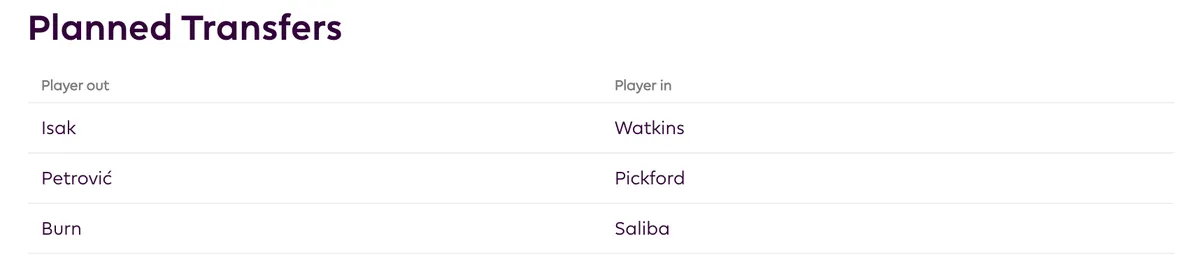
FPL managers incur a four-point deduction for each transfer beyond their free allocation. Use the FPL Plus browser extension's Future Planner on the Fantasy Premier League website to plan your future transfers and potential hits.
Points hits are applied at the start of the relevant gameweek. For instance, if you decide to take a -8 points hit on a Thursday for Gameweek 12, with a deadline of 18:30 on Friday, the eight-point deduction will occur when FPL updates at the gameweek deadline. Therefore, the points won’t be deducted immediately upon making the transfers or from your Gameweek 11 score until the deadline passes.
The answer to this depends largely on the individual manager. For example, some of the Elite XI: Team Reveal managers take more hits, while others are more risk-averse. Hits are more commonly taken during double gameweeks, especially if the player being transferred out only has one fixture.
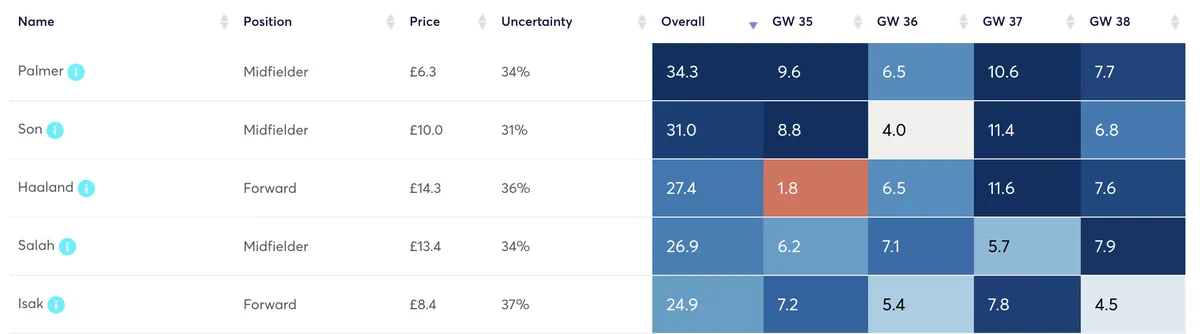
One way to determine if a hit is worthwhile is by checking the player’s projected points using the Predicted Points & Stats tool. This can help you assess if they are likely to make up for the four-point hit in the upcoming gameweek(s).
While you can't reverse a confirmed transfer, you can undo points hits by using a Wildcard or Free Hit chip within the same gameweek. By playing one of these chips, all previously made transfers are incorporated into the chip, effectively nullifying any points hits incurred.
To check if another manager has taken a points hit in FPL, click on their team once the gameweek is in progress.
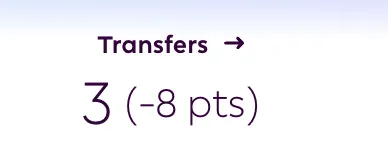
Points hits will be indicated next to the number of transfers they’ve made during that gameweek.
Join 89% of our members who won their main mini-league last season.
GET PREMIUM FOR £1Already a Premium user? Login here
© fantasyfootballfix 2024 | Terms of Use | Privacy Policy | Contact Us